How to Use Instagram's Remix Feature
- Hollyn Gayle
- Apr 12, 2021
- 3 min read
TikTok breeds creativity in a way that Reels hasn’t been able to capture yet. TikTok has always allowed users to “Duet” another user’s video, adding their own reactions, thoughts, and content to the original post. Reels has finally added their version of Duets called “Remix.” This is a big win for Instagram Reels users, and it’s certain to make the platform more creative and collaborative. But how to use Remix? We’ve got you covered.
Enable or Disable Remixing on Your Reels
If you want to grow on Instagram Reels, we suggest enabling the Remix feature on your Reels. If you want to share your content without fear that someone might Remix with it and disagree with everything you said in real time, disable Remix on your Reels because if TikTok’s Duet feature is any indication - this will happen. It’s an unfortunate part of the internet, but here we are. Here’s how to enable Remix on Reels.
1. Go to your Instagram Settings. Click privacy, and then click Reels.
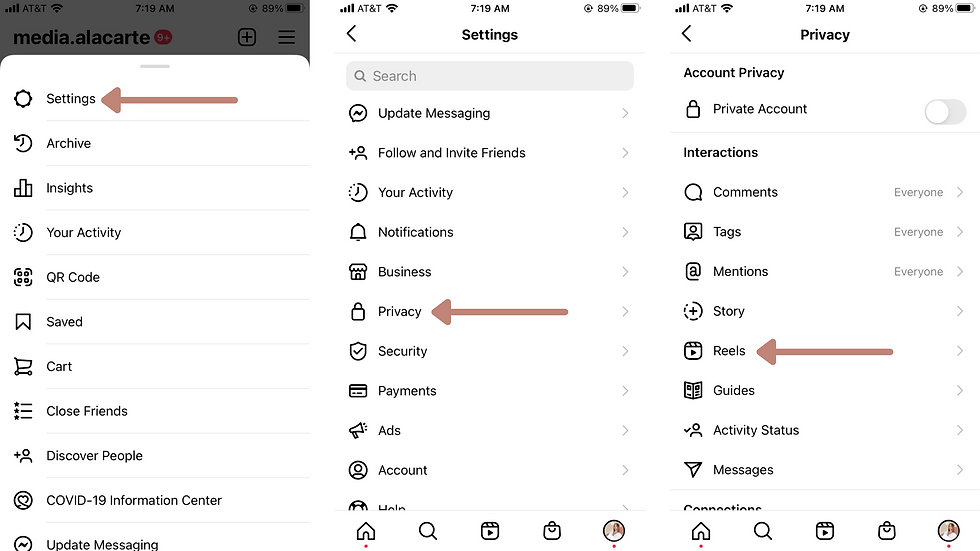
2. Toggle the "Enable Remix" switch on and off, depending on your preference.

Enable or Disable Remix on Specific Reels
But what if you want to enable or disable the Remix feature on specific Reels? You can do that!
Go to the Reel you want to change the settings on. Click the three dots in the bottom, and then select "Enable Remixing" or "Disable Remixing" according to your preference. Easy as that.

How to Remix with Another User's Reel
Here's where the fun starts. Have you ever been laughing so hard while watching a Reel that you think, "I wish someone could see the tears streaming down my face from laughter right now." Or have you wanted to add your advice on to a Reel or maybe sing along with a singer you admire? Well now you can! And it's pretty simple.
1. Go to the Reel you want to Remix. You can Remix your own Reel and Reels from other creators that have Remixing enabled. Click on the 3 dots. Then select "Remix This Reel".

2. Now record your footage or add footage from your camera roll.

3. The original video will appear on the left, and your new video will appear on the right. At this step, there are so many features you can play with - speed, filters, stickers, text, etc. - that we won't get into right now.

4. When you complete all your edits, tap "Share To" and you'll be taken to the same Reels posting screen you're used to.
Reels Feature TikTok Doesn't Have Yet
If you're an avid TikTok user, you may have noticed something in that tutorial that doesn't exist on TikTok, and we're pretty stoked that Instagram has this feature. You can upload your own footage for Remixes! On TikTok, Duets must be done with brand new footage in the acount. This is a pain for social media managers because clients must film themselves within the TikTok app to Duet videos. On Instagram, you can create your Remix content on your own time and add it into a Remix later. This is a huge plus to Reels in the never ending TikTok vs. Reels saga.
So yeah - Remix is a ripoff of TikTok's Duet feature. But isn't everything essentially a ripoff of something else? What's important is to innovate and improve upon the original, and in our opinion, Reels has done just that with their Remix feature.




















Comentarios